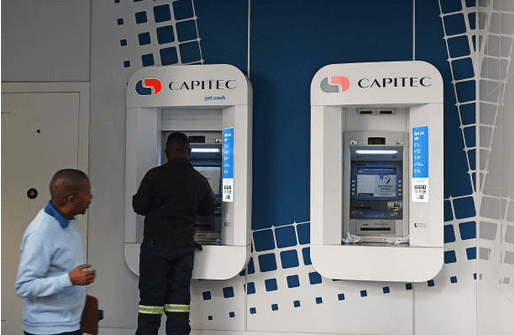
Gone are the days of waiting in long queues or navigating through complex payment processes. With the Capitec banking app, managing your finances and settling bills, including your DSTV subscription, has never been easier. In this blog post, we’ll guide you through the simple steps to pay your DSTV bill using the Capitec app, allowing you to enjoy uninterrupted entertainment without the hassle.
How to Pay DSTV Using the Capitec App
Step 1: Download and Install the Capitec App
If you haven’t already done so, start by downloading the Capitec banking app from the App Store or Google Play Store. Once installed, log in to your account using your username and password or biometric authentication.
Step 2: Navigate to Payments
Once logged in, navigate to the Payments section within the Capitec app. This section allows you to make various types of payments, including DSTV subscriptions, electricity bills, airtime purchases, and more.
Step 3: Select DSTV as the Beneficiary
Under the Payments section, select “Add a Beneficiary” or “Pay Bill.” From the list of available beneficiaries, choose DSTV. If DSTV is not listed, you can manually add it as a beneficiary by providing the necessary details, such as the account holder’s name and account number.
Step 4: Enter Payment Details
Enter the required payment details, including your DSTV account number and the amount you wish to pay. Double-check the information to ensure accuracy, as incorrect details may result in payment delays or errors.
Step 5: Confirm and Authorize the Payment
Once you’ve entered the payment details, review the transaction summary to confirm the accuracy of the information. If everything looks correct, proceed to authorize the payment using your Capitec app PIN or biometric authentication (fingerprint or facial recognition).
Step 6: Receive Confirmation
Upon successful authorization, you’ll receive a confirmation message or notification indicating that your DSTV payment has been processed. You may also receive a reference number or transaction ID for your records.
Step 7: Keep Track of Payments
To keep track of your DSTV payments and manage your finances effectively, make use of the transaction history feature within the Capitec app. This feature allows you to view past transactions, monitor payment statuses, and track your spending habits.
1. Is it safe to pay DSTV using the Capitec app?
Yes, paying DSTV using the Capitec app is safe and secure. The app uses encryption and security protocols to protect your financial information and transactions.
2. Do I need to have a Capitec account to pay DSTV with the app?
Yes, you need to have a Capitec account and be registered for online banking to use the Capitec app for DSTV payments.
3. Can I pay for someone else’s DSTV subscription using the Capitec app?
Yes, you can pay for someone else’s DSTV subscription using the Capitec app. Simply enter their DSTV account details when making the payment.
4. How long does it take for the DSTV payment to reflect after using the Capitec app?
DSTV payments made through the Capitec app typically reflect within a few minutes to a few hours, depending on factors such as the time of day and processing times.
5. Can I schedule recurring payments for my DSTV subscription using the Capitec app?
Yes, you can schedule recurring payments for your DSTV subscription using the Capitec app. Simply set up a recurring payment instruction, specifying the amount and frequency of payments.
6. What should I do if my DSTV payment does not reflect after using the Capitec app?
If your DSTV payment does not reflect after using the Capitec app, double-check the payment details to ensure accuracy. If the details are correct and the payment still does not reflect, contact Capitec customer support for assistance.
7. Are there any fees for paying DSTV using the Capitec app?
Capitec does not charge fees for DSTV payments made through the app. However, DSTV may have its own fees or charges associated with certain payment methods or transactions.
8. Can I pay my DSTV account in arrears using the Capitec app?
Yes, you can pay your DSTV account in arrears using the Capitec app. Simply enter the amount you wish to pay, including any outstanding balances, when making the payment.
9. Can I use the Capitec app to pay for DSTV packages other than my own?
Yes, you can use the Capitec app to pay for any DSTV package, including packages other than your own. Simply enter the relevant DSTV account details when making the payment.
Conclusion
Paying your DSTV subscription using the Capitec app is quick, convenient, and secure. With just a few simple steps, you can settle your bill from the comfort of your home or on the go, eliminating the need for cash payments or visits to physical bank branches. Take advantage of the Capitec app’s intuitive interface and robust features to streamline your financial management and enjoy uninterrupted entertainment with DSTV. Say goodbye to payment hassles and hello to effortless bill settlement with Capitec!
Leave a Reply