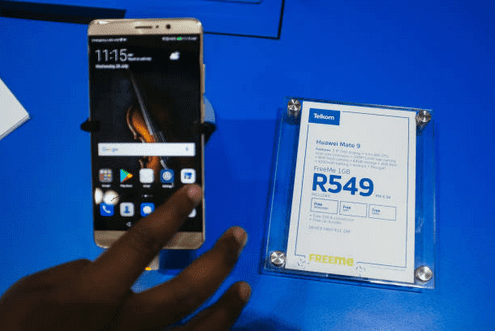
In today’s digital age, our mobile phone numbers are essential for staying connected with friends, family, and colleagues. However, remembering your number isn’t always easy, especially if you’ve recently acquired a new SIM card or haven’t memorized it yet. Fortunately, Telkom offers simple methods to check your mobile number, ensuring you always have access to this vital piece of information. In this blog post, we’ll explore step-by-step instructions on how to check your Telkom number using various methods.
How to Check Your Telkom Number
Table of Contents
Toggle1. Using USSD Code:
One of the quickest and easiest ways to check your Telkom number is by using a USSD code. Follow these steps:
- On your Telkom mobile device, dial *1# and press the call button.
- Wait for a moment as Telkom processes your request.
- Your Telkom mobile number will be displayed on your screen.
2. Sending an SMS:
Another method to retrieve your Telkom number is by sending an SMS to a specific number. Here’s how:
- Open the messaging app on your Telkom mobile device.
- Create a new message.
- In the message body, type “Number” (without quotes).
- Send the message to 30150.
- You will receive an SMS shortly containing your Telkom mobile number.
3. Checking Online:
If you have access to the internet, you can also check your Telkom number online through the Telkom website or My Telkom app. Here’s how:
- Visit the Telkom website or open the My Telkom app on your smartphone.
- Log in to your Telkom account using your credentials.
- Navigate to the “My Account” or “Account Information” section.
- Your Telkom mobile number should be displayed under your account details.
4. Contacting Customer Service:
If you’re unable to check your Telkom number using the above methods, you can always contact Telkom customer service for assistance. Here’s how:
- Dial 180 (from your Telkom mobile device) or +27 12 311 2180 (from any other phone).
- Follow the prompts to speak with a customer service representative.
- Inform the representative that you need assistance retrieving your Telkom mobile number.
- Provide any necessary verification information, such as your ID number or account details.
- The customer service representative will assist you in retrieving your Telkom number.
Frequently Asked Questions About How To Check Telkom Number
1. How can I check my number if I don’t remember it?
If you’ve forgotten your Telkom number, you can use USSD codes, send an SMS to a specific number, check online through the Telkom website or app, or contact Telkom customer service for assistance.
2. What is a USSD code, and how do I use it to check my number?
USSD (Unstructured Supplementary Service Data) codes are a type of shortcut code that allows you to access various services on your mobile device. To check your Telkom number using USSD, simply dial *1# and press the call button. Your Telkom mobile number will then be displayed on your screen.
3. Can I check my number by sending an SMS?
Yes, you can check your Telkom number by sending an SMS with the word “Number” (without quotes) to 30150. Shortly after sending the SMS, you will receive a reply containing your Telkom mobile number.
4. Is it possible to check my number online?
Yes, you can check your Telkom number online through the Telkom website or My Telkom app. Simply log in to your Telkom account and navigate to the “My Account” or “Account Information” section, where your Telkom mobile number should be displayed.
5. What should I do if I can’t check my Telkom number using any of the available methods?
If you’re unable to check your Telkom number using USSD codes, SMS, or online methods, you can contact Telkom customer service for assistance. Dial 180 (from your Telkom mobile device) or +27 12 311 2180 (from any other phone) to speak with a customer service representative who can help you retrieve your Telkom number.
6. Do I need to provide any personal information to check my number?
Depending on the method you use to check your Telkom number, you may need to provide certain verification information, such as your ID number or account details, especially when contacting customer service for assistance.
7. Is there a charge for checking my number?
Checking your Telkom number using USSD codes or sending an SMS to 30150 typically does not incur any charges. However, standard SMS rates may apply if you’re sending the SMS from your Telkom device. Checking online or contacting customer service may also be free of charge, but it’s advisable to check with Telkom for any potential fees associated with these methods.
8. Can I check my number from abroad?
Yes, you can check your Telkom number from abroad by using international dialing codes to access Telkom’s customer service. Simply dial +27 12 311 2180 from any phone to reach Telkom customer service and inquire about retrieving your number.
Conclusion
Forgetting your mobile number happens to the best of us, but thankfully, Telkom provides several convenient methods for checking your number whenever you need it. Whether you prefer using USSD codes, sending an SMS, accessing your account online, or contacting customer service, there’s a solution that suits your needs. By following the simple steps outlined in this guide, you can quickly retrieve your number and stay connected with ease.
Leave a Reply